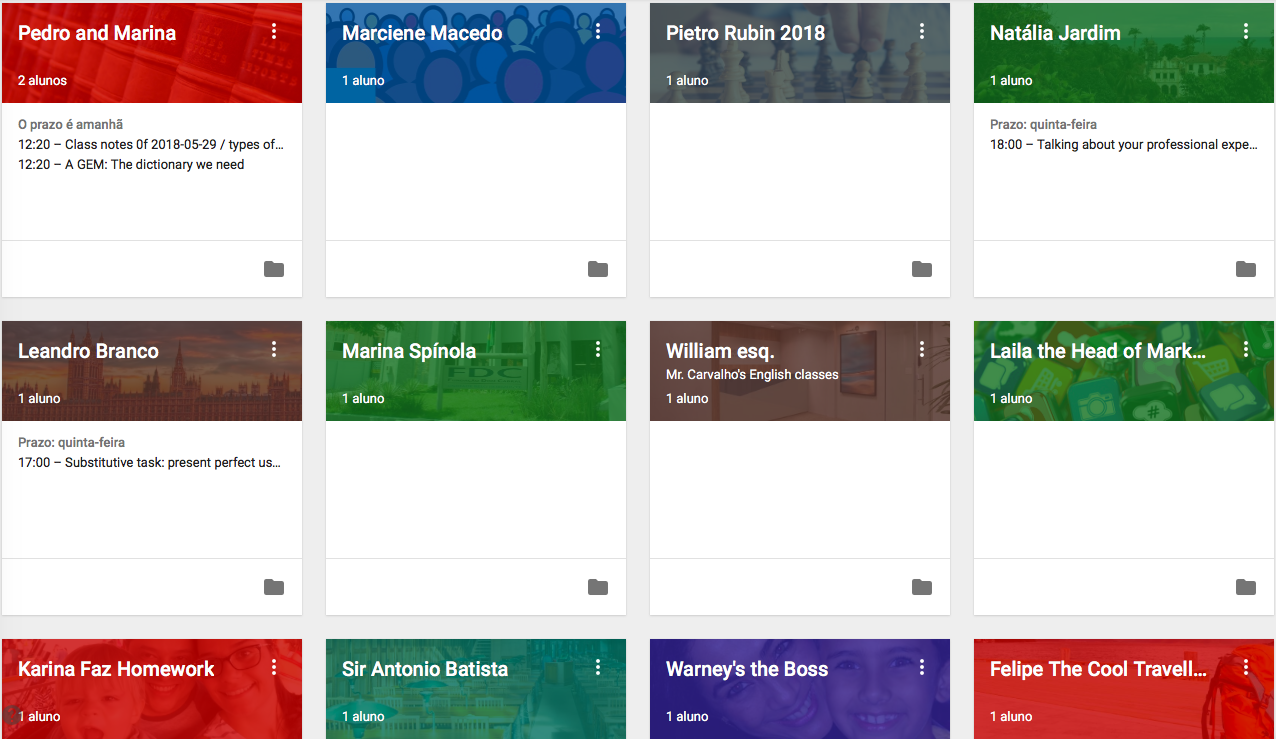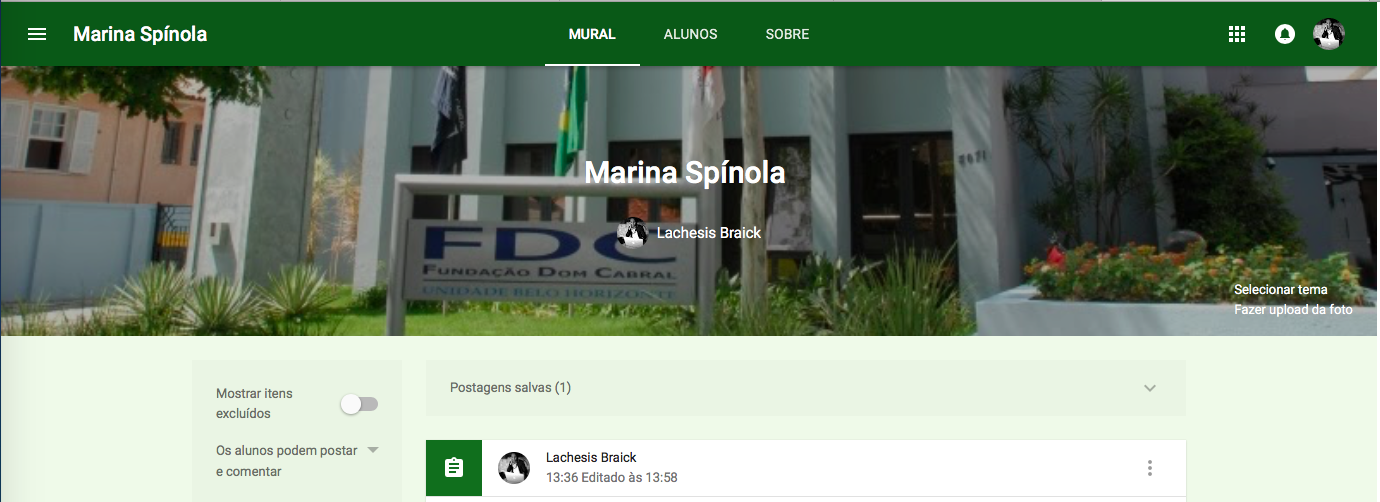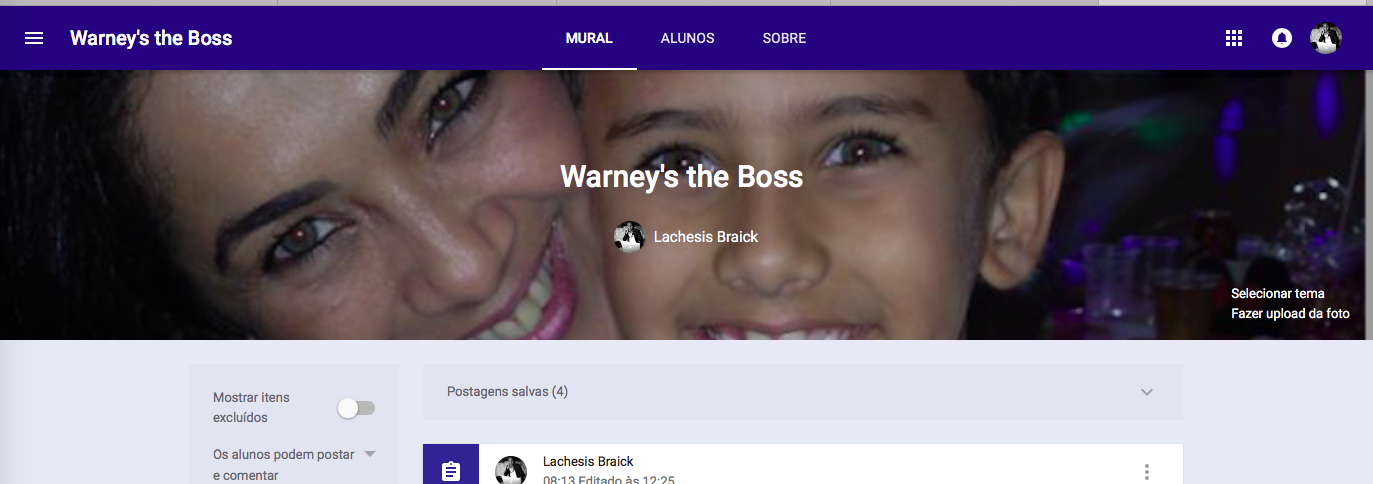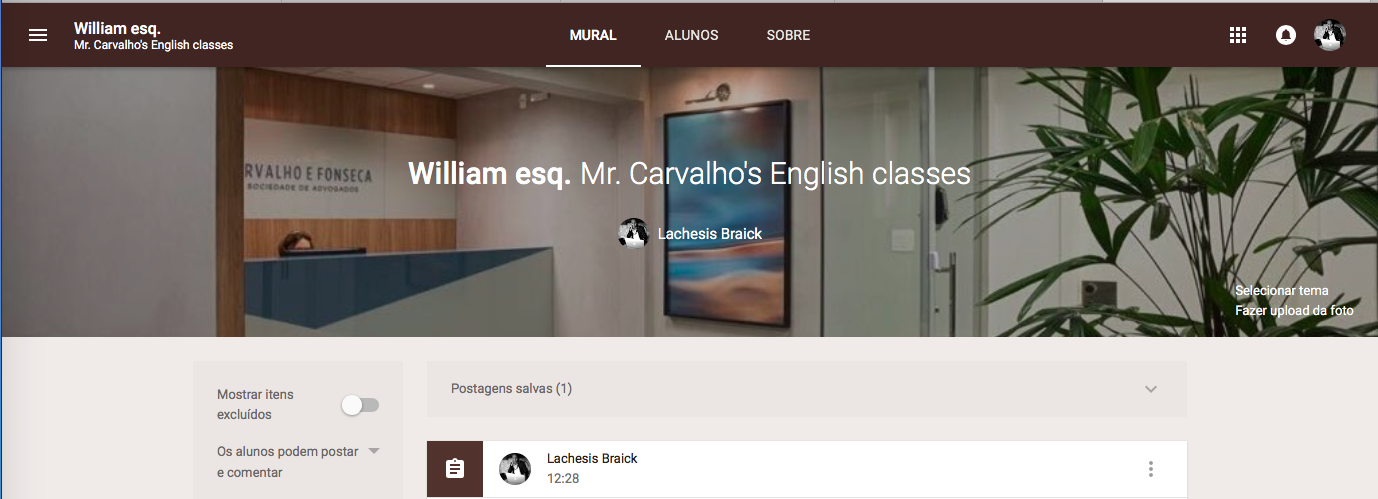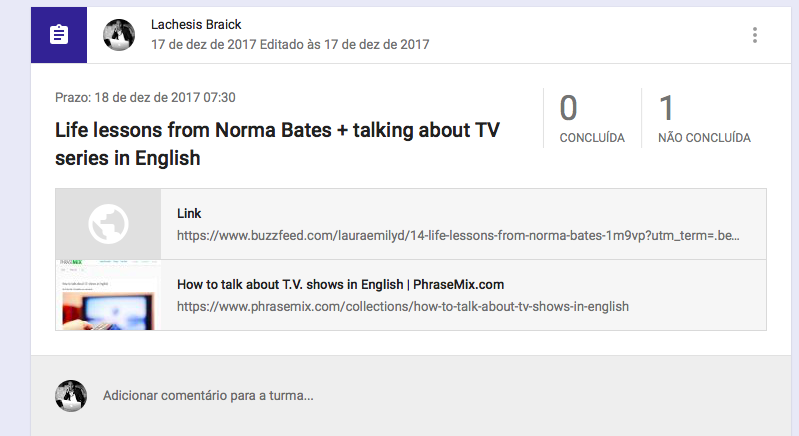3 tips on how to personalize private English classes using Google Classrooms
Para português, clique aqui.
In Brazil , we have a very special untranslatable word: capricho. It means preparing something for someone but with an extra dab of love and care so that the whole experience of receiving it resembles that of getting a wonderful present at Christmas. One of the best platforms available for private English teachers to offer that kind of experience to learners free of charge nowadays is Google Classroom. You can use it to create personalised English courses where you share pdfs, google documents, videos, webpages, audio tracks, and pretty much anything available on the web. The advantage of this to email, Dropbox, Whatsapp and Google Drive is that the design is much more visually appealing and it's easier to organize/find files and use them for future reference. In comparison to Edmodo, it is better because it doesn't require students to create a whole profile, and since it is quite similar to social networks, it is definitely way more intuitive.
Below are three ways you can use it to engage your students:
1. Find every individual/group classroom a special name
One of the coolest features of GC is that you are free to call your classrooms whatever you feel like. Therefore, I encourage you, teacher, to think very thoroughly about the names of your classrooms. In my opinion, this name should reflect your students' unique personalities and goals, to a point that they feel motivated and curious when they read it.
Here are a few examples of courses I am currently running:
I tend to either use a funny name (usually when I know students well), or their full name, or whatever name they use on their social network profiles. What I want them to know is this is their space, and everything we include in there is made for them and with them. And of course, I also want them to get addicted and spend hours and hours studying just like they do with facebook videos of cats and random tweets.
2. Add an interesting cover picture.
Similarly to social networks, there is an option for you to add a cover photo to your classroom. It may seem like a silly thing, a small detail which bears no connection with your English classes per se, but I have noticed students are more willing to give studying English the time of the day when I started to care more about this detail. Often, I will add the same cover as their facebook page, or a picture of their loved ones, or something related to their routine and/or interests.
There is a series of pre-selected photos, or you can upload your own option and google does the designer bit for you. I've recently had a prospect who discovered I'd been teaching a former colleague of hers when I showed her his classroom as a sample of what I do. While he has a very common Brazilian name, she immediately said: I know this office in the cover! I think it's great she immediately realized who the owner of that classroom was, even though I didn't have a picture of the student himself. It means his classroom looks like him. It's personalized.
3. Give your classes funny names that entice curiosity around a theme:
Don't just name your classes "Present Perfect" or "Verb to be" or "20-06-2018". I, personally, like to give my classes and materials funny names whenever I can, and every time I stumble upon anything a particular student might like I feel more than happy to share it with them.
Here are some examples:
Whenever you teach a new topic, you can add, alongside with the class material, videos, blog pages, audio files, pdfs and make sure you give material names you want them to read and remember... This is wonderful because a lot of the time when students try to study outside the classroom, they wind up coming across materials that are filled with mistakes. With google classroom you can help your student filter what's available on the web and select the best extra stuff to use, while organizing it wonderfully.
Want to give it a try? All you need and your students will need is a gmail account; you can even create one for your student if he or she doesn't have one Click here to start using it.
Best of luck,
Lachesis
Check out more tips: